Purchase Order Template: Free to Download and Share
The following article is offered for informational purposes only, and is not intended to provide, and should not be relied on, for legal or financial advice. Please consult your own legal or accounting advisors if you have questions on this topic.
A purchase order (PO) is a formal document that a buyer sends to a supplier to request goods or services. It’s more than just an order; it’s a critical tool that helps businesses stay organized, control spending, and protect both parties legally.
Free Purchase Order Template
To save time and reduce errors, we’ve created a free, fillable Purchase Order Template. With it, you can:
- Add or remove line items easily.
- Fill in item descriptions, quantities, prices, taxes, and totals.
- Print or save as PDF directly from your browser.
- Export as JSON for digital record-keeping.
Why Purchase Orders Matter
Using purchase orders brings clarity and structure to your procurement process:
- Clear Communication: POs outline exactly what you’re ordering, how much you’re paying, and when it should be delivered.
- Financial Control: They help track spending, manage budgets, and make invoice reconciliation easier.
- Efficient Operations: Standardized POs simplify managing multiple suppliers and inventory tracking.
How to Use a Purchase Order Effectively
The process is simple but powerful:
- Create a PO: Include item details, quantities, prices, taxes, and delivery instructions.
- Send to Supplier: Share the PO to confirm the order.
- Match on Delivery: Check delivered goods or services against the PO to ensure accuracy.
Whether you’re managing a single supplier or dozens, this template helps you stay organized and in control. Download the template today and make creating purchase orders faster, simpler, and more accurate.









.png)



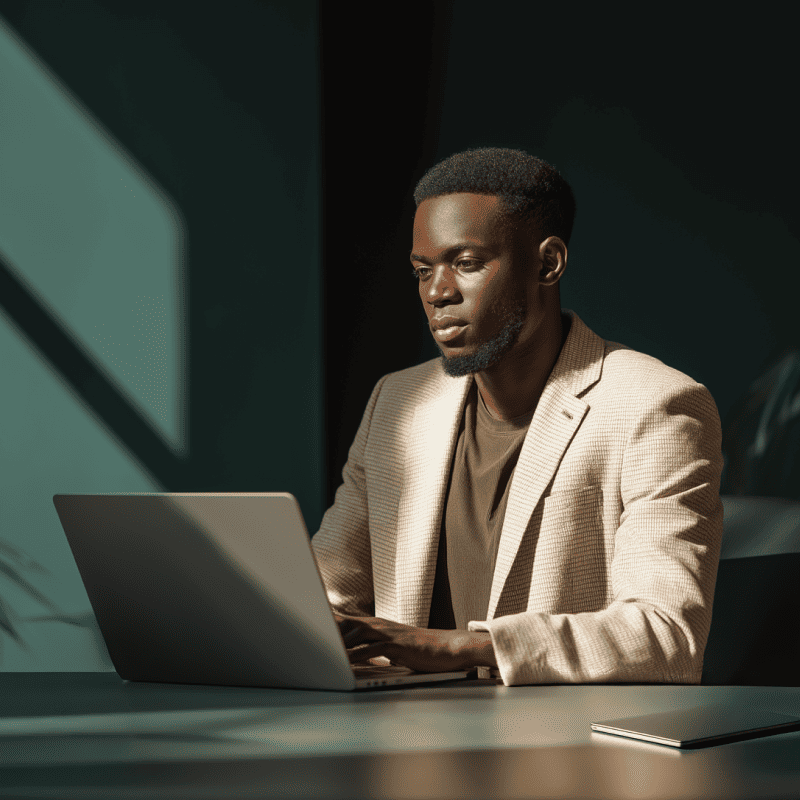
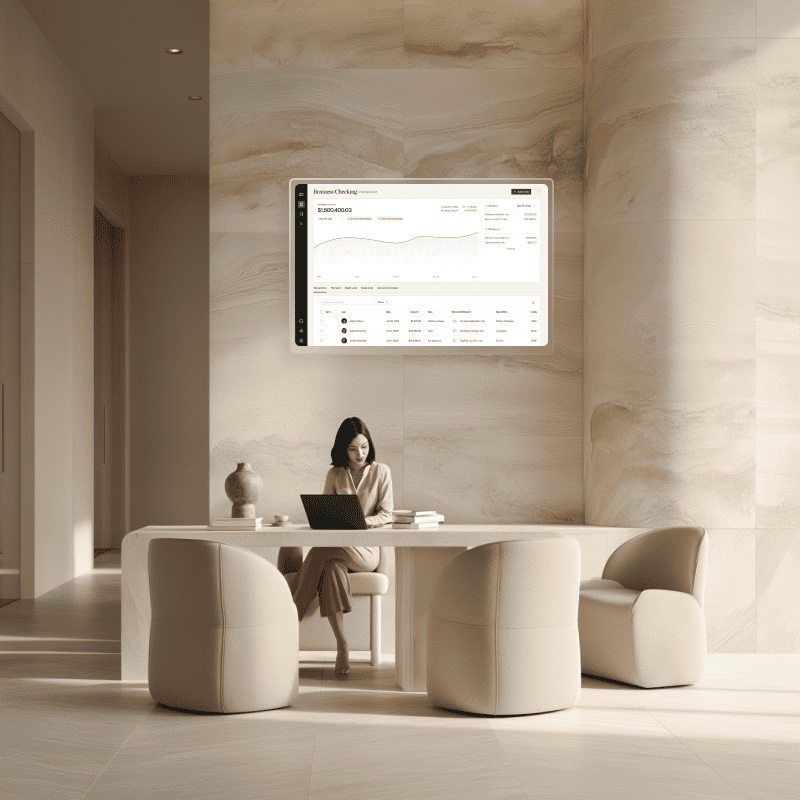

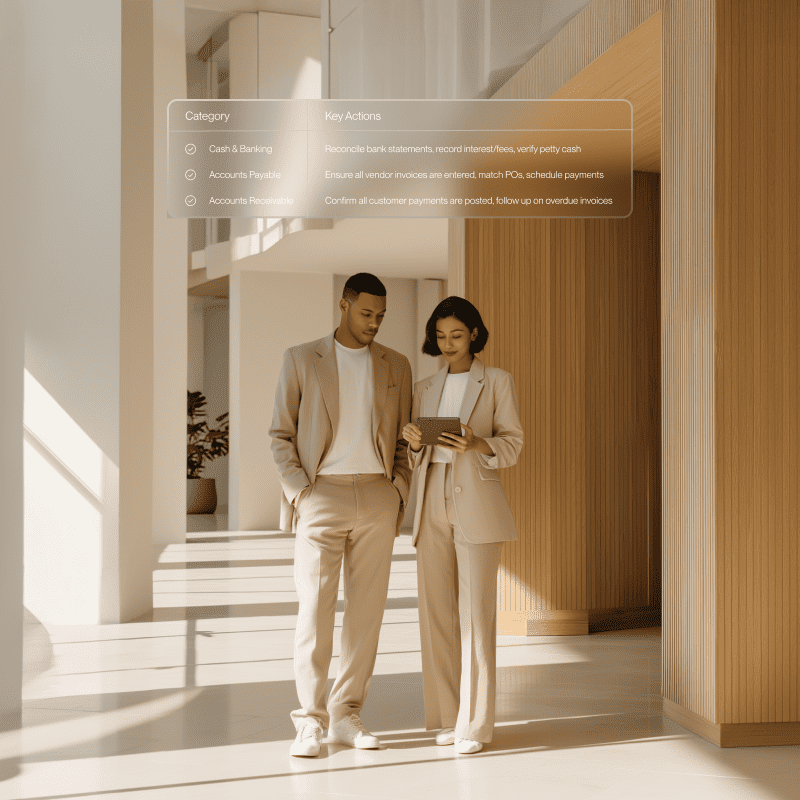




.svg)