How to Prepare Bill of Quantities
The following article is offered for informational purposes only, and is not intended to provide, and should not be relied on, for legal or financial advice. Please consult your own legal or accounting advisors if you have questions on this topic.
Your Guide to Preparing a Bill of Quantities in Construction
Creating a Bill of Quantities (BoQ) is a critical step during the planning phase of any construction project. Whether you’re managing a small build or overseeing a large-scale development, knowing how to prepare a BoQ can help you stay on budget, communicate clearly with contractors, and reduce costly misunderstandings.
While the format of a BoQ can vary slightly depending on the project or firm, the core components remain consistent. This guide breaks down what a BoQ includes, how to prepare one, and why it matters at every stage of a construction project.
What Is a Bill of Quantities?
A Bill of Quantities is a detailed document that itemizes all the materials, parts, labor, and time required to complete a construction project. It's typically based on the project’s tender documentation and is used to:
- Define the scope of work
- Estimate costs
- Evaluate contractor bids fairly
- Serve as a reference throughout the build
Quantities are measured in units such as:
- Number
- Length
- Area
- Volume
- Weight
- Time
Before preparing a BoQ, the design must be complete, and project specifications finalized. Once ready, the BoQ is shared with potential contractors during the tender process to allow for accurate pricing.
Although a BoQ is often prepared by a quantity surveyor or cost consultant, understanding the process can help owners and project managers make more informed decisions.
How to Prepare a Bill of Quantities in 6 Steps
1. Create a Structured Spreadsheet
Start by setting up a spreadsheet to collect all necessary data. Typical columns include:
- Item number
- Description
- Unit of measurement
- Quantity
- Unit price
- Labor
- Total cost
Label items consecutively within each section of work. Be sure to include a contingency sum for unpredictable costs. This can be a specific line item (e.g., "additional framing supports") or a general buffer for discretionary use by the contractor or contract administrator.
2. Break Down the Scope of Work
Refer to the architectural plans and develop a detailed list of required materials and quantities. For example:
- Framing materials
- Concrete
- Drywall
- Electrical wiring
- Plumbing fixtures
- Lighting
Then, define the unit of measurement for each. For example, concrete is typically measured in cubic meters (CUM).
Once complete, input the materials into your spreadsheet. Be sure to allow for waste—adding 10–20% to your quantity estimates is a standard best practice in construction planning.
3. Categorize the Work by Section
Organizing your BoQ into categories (such as structural, HVAC, electrical, or plumbing) improves clarity and efficiency. This is especially helpful when subcontractors are involved.
Each section should have:
- A separate list of items
- Subtotals
- Clear labeling
Some materials may appear in multiple categories (e.g., nails for both framing and flooring). In these cases, estimate usage per category based on expected need.
4. Estimate Labor Requirements
For each section, estimate the labor required in man-hours. This estimate can come from:
- A quantity surveyor or project estimator
- Past experience on similar projects
- Conversations with contractors
Keep your estimates conservative—workers operate at different speeds, and it’s safer to account for variation upfront.
5. Make an Initial Cost Estimate
Once you’ve defined materials and labor, research local pricing. You can:
- Contact local suppliers or check online prices
- Consult contractors familiar with similar builds
- Reference recent bids or industry databases
Although this cost estimate won’t be part of the formal BoQ issued during the tender, it’s a useful internal reference for comparing contractor bids and validating budget expectations.
6. Use the BoQ Throughout the Project
A Bill of Quantities isn’t just for bidding—it’s a dynamic document used throughout the project lifecycle. Contractors can track usage, update progress, and generate payment applications based on completed work.
Owners and project managers can use the BoQ to:
- Monitor project status
- Forecast cash flow
- Validate invoices
This makes the BoQ a valuable tool for transparency and accountability from start to finish.
When and Who Prepares the BoQ?
BoQs are typically prepared during the tendering stage—before contracts are awarded. This ensures all bidders are working from the same set of data and can be compared on equal terms.
The document is usually prepared by:
- A quantity surveyor
- A cost consultant
- A civil engineer
- Or, in larger firms, an in-house estimating team
This ensures an objective view of the scope and costs before work begins.
Benefits of Using a Bill of Quantities
Here are key advantages of including a BoQ in your construction planning process:
- Clarity: Provides a detailed breakdown of the work required.
- Fair Comparison: Allows for accurate evaluation of contractor bids.
- Early Problem Detection: Helps identify potential challenges in advance.
- Better Planning: Enables efficient scheduling and resource allocation.
- Supplier Negotiation: Gives time to source the best materials at the best prices.
- Cost Transparency: Reduces surprises and aligns expectations.
- Project Management Tool: Helps organize work and track progress.
- Waste Reduction: Supports more precise material ordering.
- Minimized Risk of Disputes: Promotes fairness and reduces miscommunication.
Bring It All Together With Flex
A Bill of Quantities is more than a list—it’s the launchpad for accurate bidding, streamlined budgeting, and efficient project execution. But its real value shines when it’s connected to the rest of your financial workflows.
With Flex, you can turn BoQs into billing documents, automate approvals, and keep vendors paid on time—without the paper chase. Our AP automation tools integrate with your BoQs, payment apps, and accounting systems to eliminate friction and free up your cash flow.
Build smarter from the first quantity to the final payment. Schedule a demo and see how Flex connects every financial document—from bids to bills—all in one place.









.png)


.png)
.png)

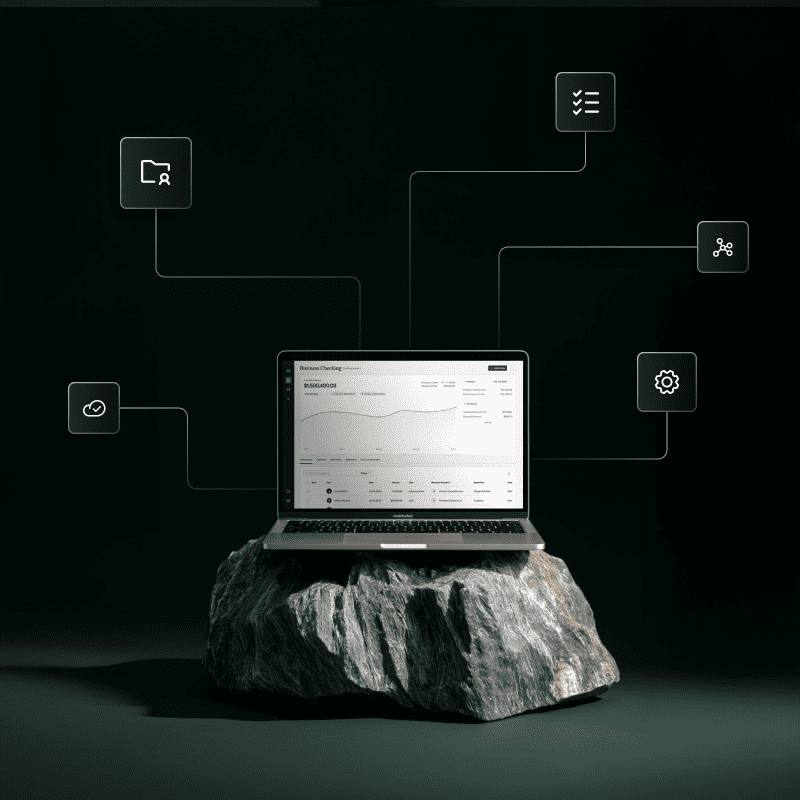
.png)

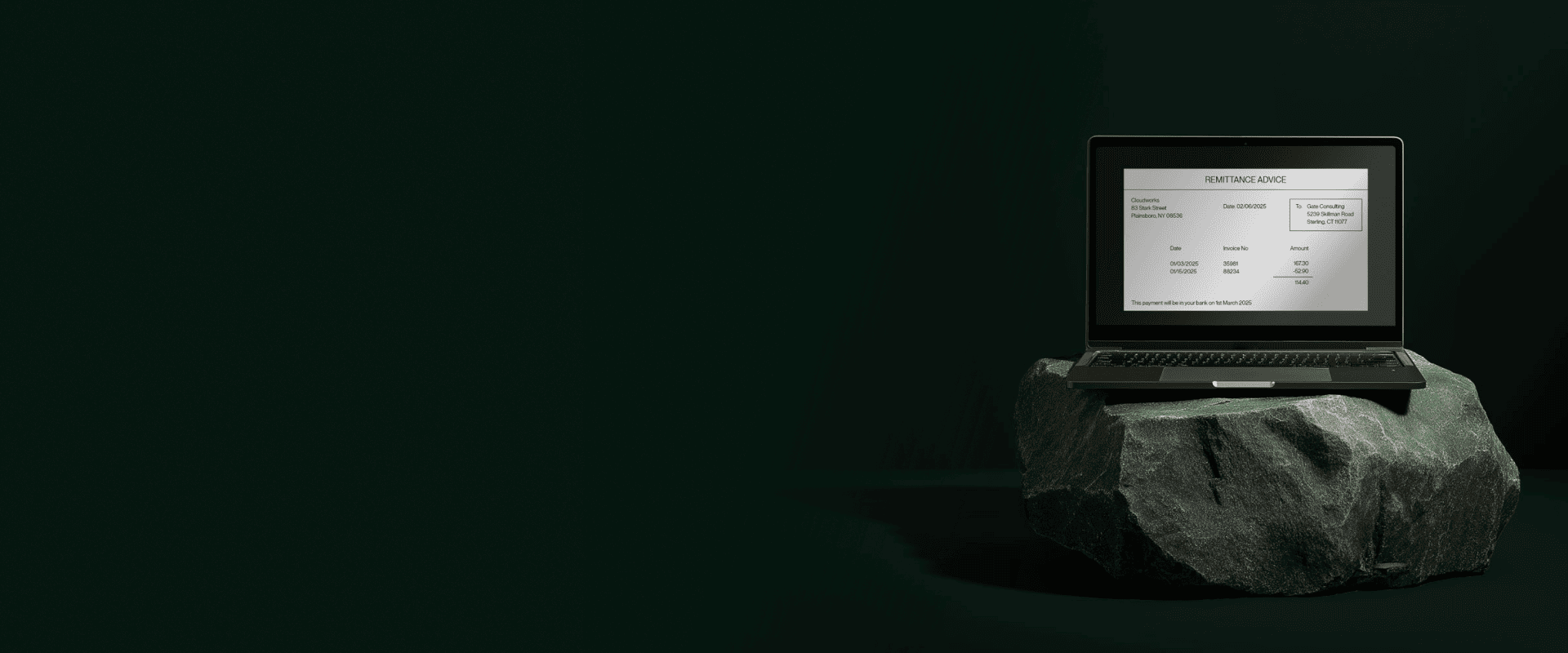

.png)
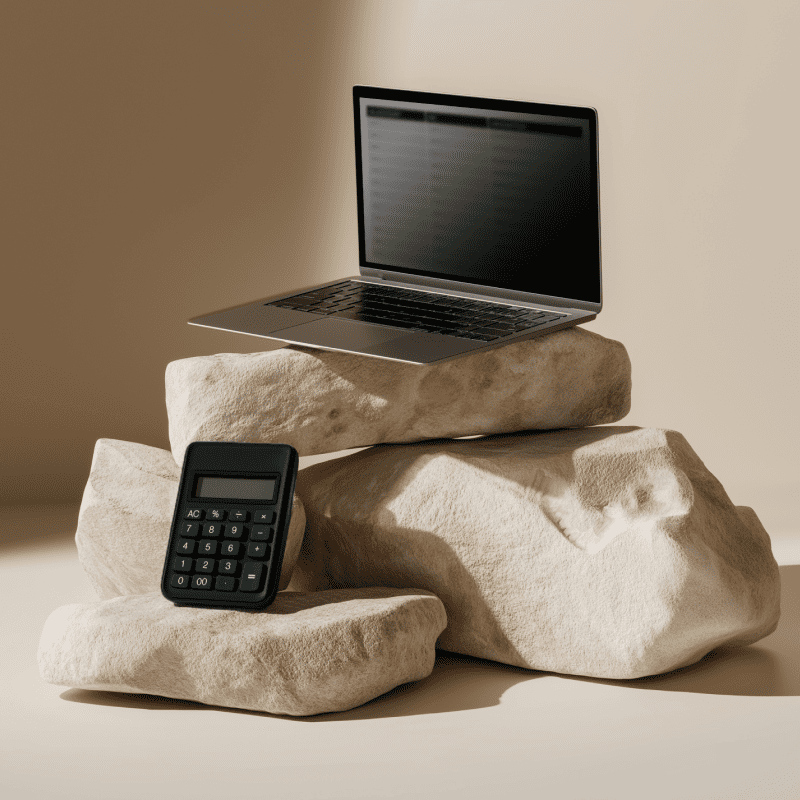
.svg)