If you’re short on time, here’s what you need to know about a chart of accounts:
- A chart of accounts (COA) is a structured list of all accounts used to record a company’s financial transactions.
- It helps track assets, liabilities, equity, revenues, and expenses.
- A well-organized COA simplifies accounts payable (AP) and accounts receivable (AR) processes.
- Flex tools can streamline tracking and reconciliation of transactions tied to each account.
- Creating a COA involves categorizing accounts, assigning numbers, and aligning them with your business needs.
Chart of Accounts: Everything You Should Know
The following article is offered for informational purposes only, and is not intended to provide, and should not be relied on, for legal or financial advice. Please consult your own legal or accounting advisors if you have questions on this topic.
What is a Chart of Accounts?
A chart of accounts is essentially the backbone of your business’s accounting system. It provides a systematic way to organize financial transactions, making it easier to generate accurate financial statements and manage cash flow.
At its core, the COA includes:
- Assets: Resources your company owns (e.g., cash, equipment, accounts receivable)
- Liabilities: Obligations you owe (e.g., loans, accounts payable)
- Equity: Owner’s interest in the business
- Revenue: Income earned from operations
- Expenses: Costs incurred to run your business
By clearly labeling each account, a COA ensures transactions are recorded consistently, which is crucial for accounts payable and accounts receivable (AP/AR) processes.
Why is a Chart of Accounts Important for AP/AR?
Maintaining a structured COA directly impacts your ability to manage both accounts payable and accounts receivable efficiently. Here’s why:
- Improves financial clarity: Each payment or invoice is tied to a specific account, reducing errors.
- Speeds up reconciliation: Easier to match payments to invoices when accounts are clearly defined.
- Supports budgeting and forecasting: You can analyze historical expenses and plan for future cash flow needs.
- Facilitates compliance: A standardized COA ensures that financial reports meet auditing and regulatory standards.
Using a solution like Flex can help track all transactions in real time, ensuring your AP/AR workflows stay organized and your COA is always up to date.
How to Read a Chart of Accounts
Understanding a COA starts with knowing its structure. Most COAs are organized by account type and account number.
Typical Account Numbering Structure
- 1000–1999: Assets
- 2000–2999: Liabilities
- 3000–3999: Equity
- 4000–4999: Revenue
- 5000–5999: Expenses
This numbering system makes it easier to locate accounts and ensures consistency across financial statements.
Reading Tips
- Account Name: Clearly identifies the purpose of the account (e.g., “Office Supplies Expense”).
- Account Number: Helps organize accounts systematically.
- Account Type: Categorizes the account into assets, liabilities, revenue, etc.
How to Create a Chart of Accounts
Creating a COA may seem complex, but breaking it down step by step simplifies the process:
- Assess your business needs: Identify which accounts are essential for your operations.
- Define account categories: Separate accounts into assets, liabilities, equity, revenue, and expenses.
- Assign account numbers: Use a consistent numbering system to group similar accounts.
- Name accounts clearly: Avoid vague names; be specific to streamline reporting.
- Review and adjust regularly: Businesses evolve, so update your COA as needed.
A clear COA is especially helpful for AP/AR processes, allowing teams to track payables and receivables with accuracy. Flex’s platform can assist in automatically categorizing transactions to the correct accounts, reducing manual bookkeeping errors.
Chart of Accounts Example
Here’s an example of a simple COA for a small business:
Using Flex, you can link transactions directly to these accounts, simplifying AP/AR reconciliation and giving your finance team a real-time view of spend.
How Flex Supports Your Chart of Accounts
Flex isn’t just a financing tool — it’s also a place where you can keep your chart of accounts organized and accurate:
- Automated categorization: Transactions are automatically assigned to the correct account.
- Simplified AP/AR: Invoice payments and vendor bills are easy to track.
- Real-time insights: Keep a clear view of cash flow across all accounts.
- Customizable accounts: Adjust your COA as your business grows without losing historical data.
Final Thoughts
A chart of accounts is more than just a list of numbers. It’s the foundation of your business’s financial health. By understanding how to read, create, and manage a COA, you’ll make AP/AR processes smoother, improve reporting accuracy, and gain better insight into your company’s finances.
With tools like Flex, managing accounts becomes less manual and more intuitive, so you can focus on growth rather than bookkeeping headaches. Whether you’re a small business owner or a growing startup, a clean, well-structured chart of accounts is an investment in your company’s long-term success.

.png)




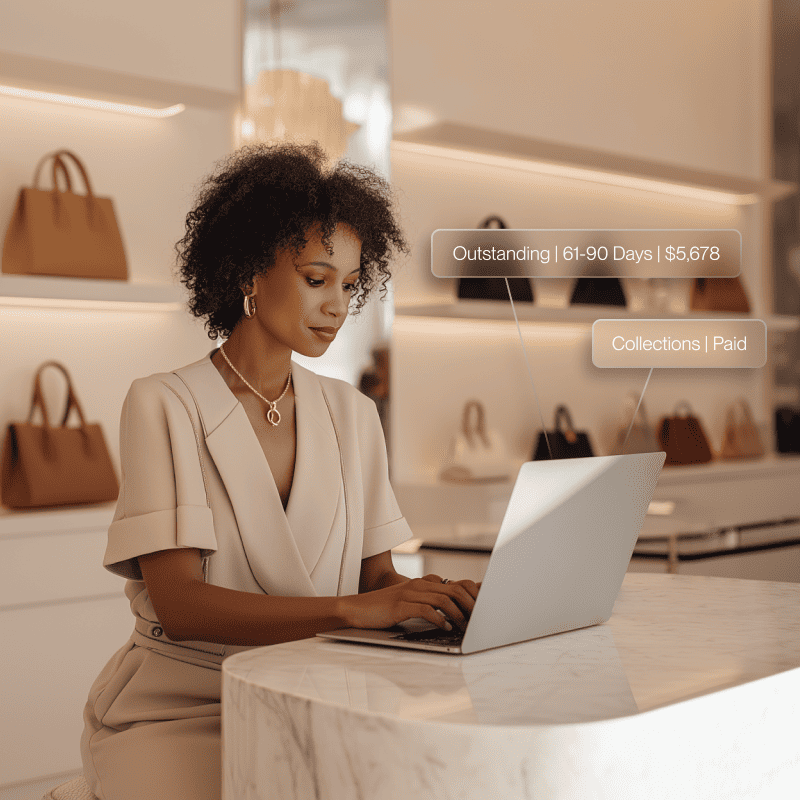
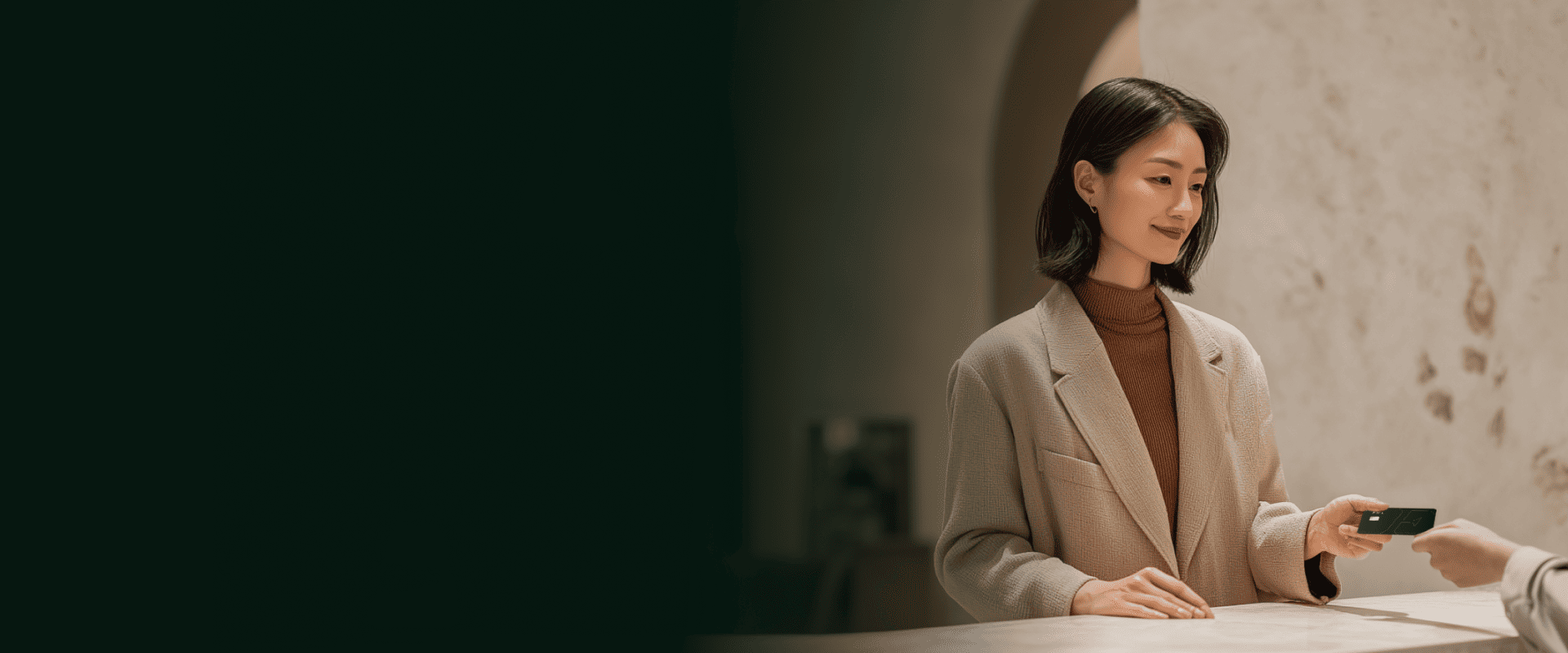



.png)

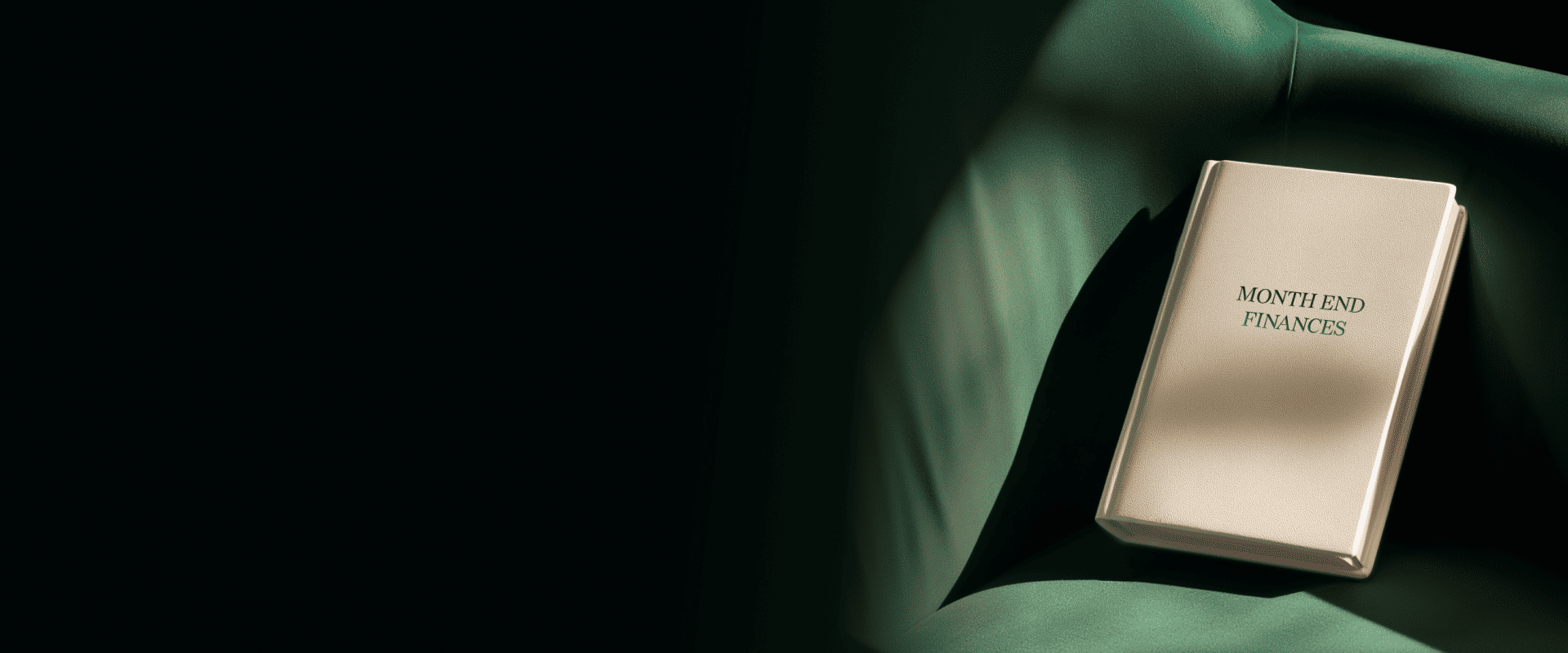
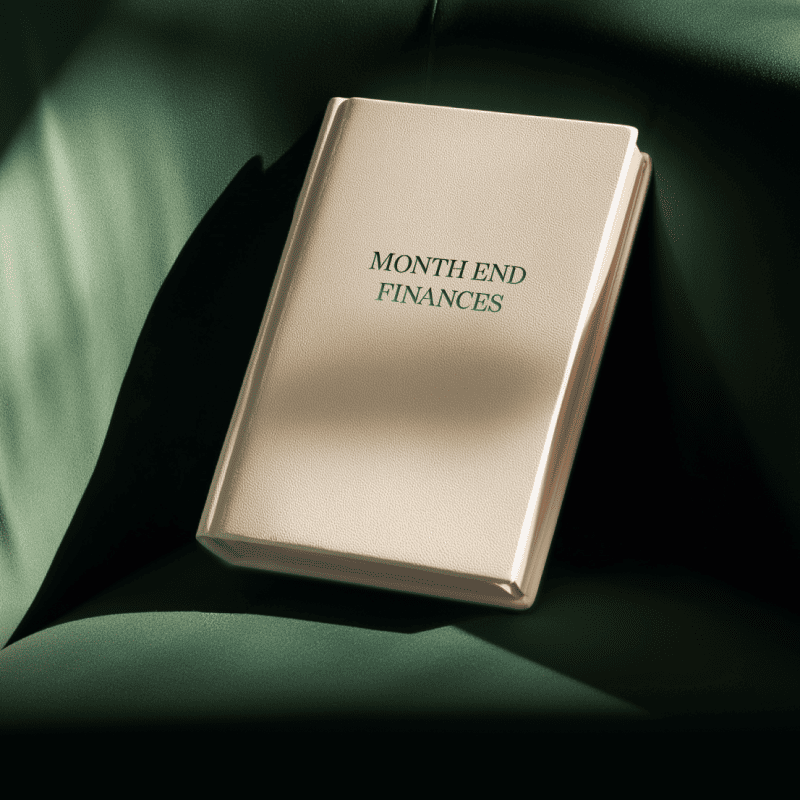
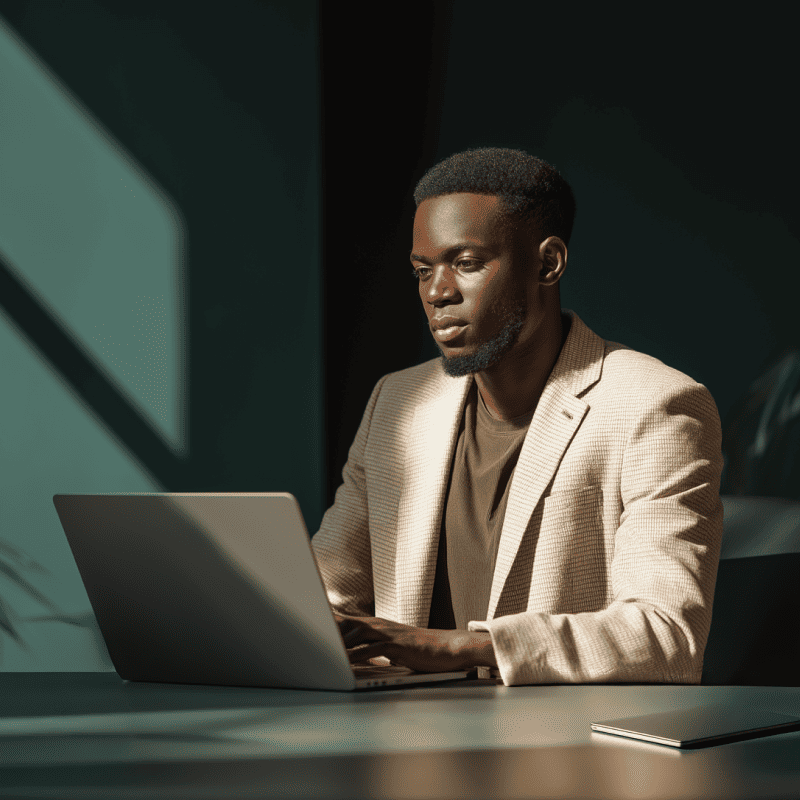
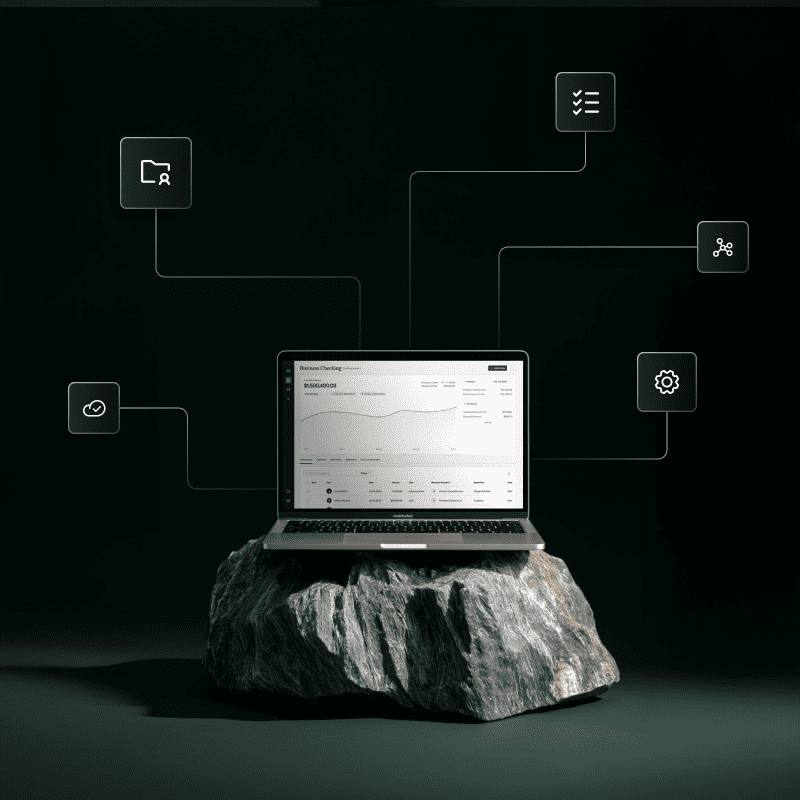




.svg)